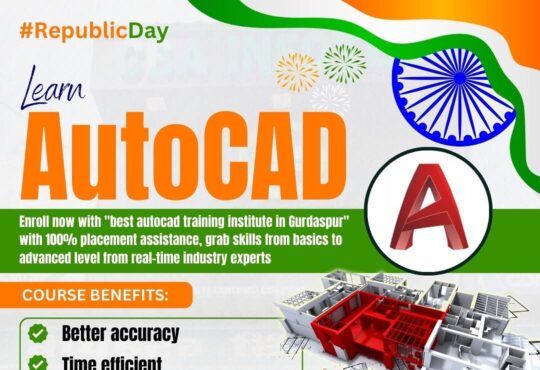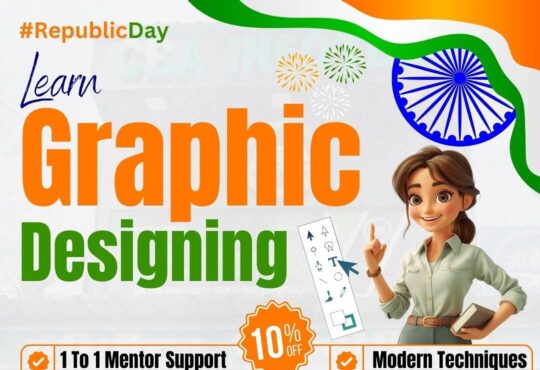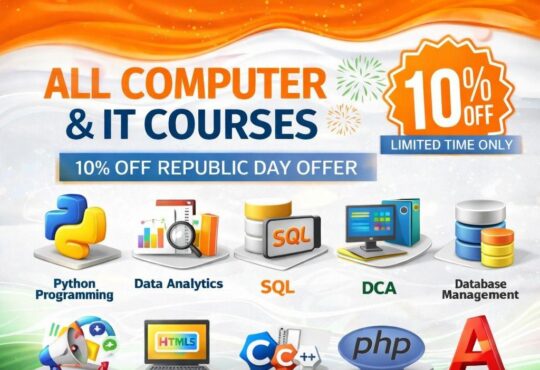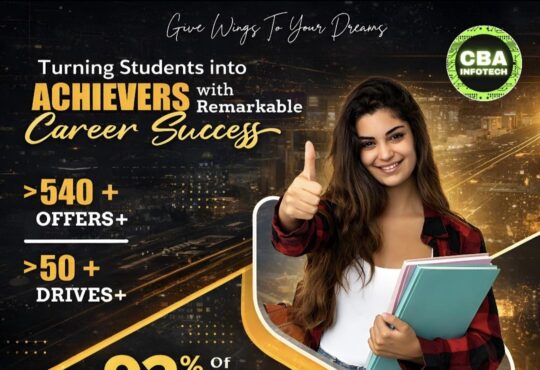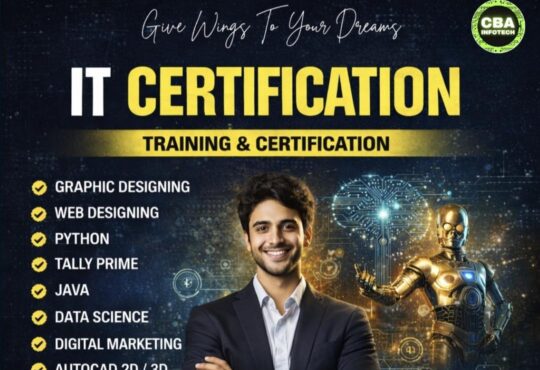By CBA Infotech – Empowering Your Digital Presence
Introduction
In today’s digital age, having an online presence is no longer a luxury—it’s a necessity. Whether you are a student looking to showcase your portfolio, a business owner promoting products, or a blogger sharing your thoughts with the world, a website is your gateway to the global audience. One of the most powerful, flexible, and widely used tools for building websites is WordPress.
WordPress is an open-source Content Management System (CMS) that powers more than 43% of all websites on the internet. From personal blogs to corporate portals, e-commerce stores, and educational websites, WordPress is the go-to choice for millions of users worldwide. At CBA Infotech, we believe learning WordPress can open the doors to endless career and business opportunities in the IT sector.
This article will give you a complete understanding of WordPress, its features, types, advantages, and step-by-step process to start your own website.
What is WordPress?
WordPress is a free, open-source CMS written in PHP and paired with a MySQL or MariaDB database. It allows users to create, manage, and publish website content without deep coding knowledge. It was launched in 2003 by Matt Mullenweg and Mike Little as a simple blogging platform. Over time, it evolved into a complete website-building ecosystem.
Today, you can use WordPress to create:
- Blogs
- Business Websites
- E-commerce Stores (with WooCommerce)
- Portfolios
- Educational Platforms
- News Portals
- Community Forums
Types of WordPress
1. WordPress.org (Self-Hosted)
- Requires your own hosting and domain.
- Complete control over your site and customization.
- Free to download, but you pay for hosting and premium themes/plugins.
- Suitable for professionals, businesses, and developers.
2. WordPress.com (Hosted)
- Managed by Automattic.
- Hosting is included; no need for technical setup.
- Limited customization unless you choose paid plans.
- Great for beginners who want quick setup.
Key Difference: WordPress.org offers full freedom and scalability, while WordPress.com focuses on convenience and simplicity.
Why Choose WordPress?
1. User-Friendly Interface
Even non-technical users can manage WordPress with ease due to its simple dashboard.
2. Flexibility and Customization
With over 11,000+ themes and 60,000+ plugins, you can design any type of website.
3. SEO-Friendly
WordPress is built with search engine optimization in mind and supports powerful SEO plugins like Yoast SEO and All in One SEO Pack.
4. Responsive Design
Themes are mobile-friendly, ensuring your website looks good on all devices.
5. Large Community Support
Being open-source, WordPress has a vast community for troubleshooting, tutorials, and development.
6. Cost-Effective
You can start a basic website for free and upgrade features as your business grows.
Key Features of WordPress
- Themes – Control the look and feel of your site.
- Plugins – Add extra functionality (e.g., forms, galleries, SEO tools).
- Media Management – Upload, edit, and organize images, videos, and documents.
- Built-in Blogging – Perfect for content marketing.
- Custom Menus – Easy navigation for visitors.
- User Management – Assign roles like Administrator, Editor, Author, and Subscriber.
- Gutenberg Block Editor – Drag-and-drop content creation.
How to Create a Website with WordPress (Step-by-Step)
Step 1: Choose Domain & Hosting
- Domain: Your website address (e.g., www.cba-infotech.com).
- Hosting: A server where your website files are stored (e.g., Bluehost, Hostinger, SiteGround).
Step 2: Install WordPress
Most hosting providers offer one-click installation of WordPress.
Step 3: Select a Theme
- Free themes from WordPress directory.
- Premium themes from marketplaces like ThemeForest or Elegant Themes.
Step 4: Install Essential Plugins
Some must-have plugins are:
- Yoast SEO – For search engine optimization.
- Elementor – For drag-and-drop design.
- WooCommerce – For e-commerce stores.
- WPForms – For contact forms.
- UpdraftPlus – For backups.
Step 5: Create Pages & Content
Common website pages include:
- Home
- About Us
- Services / Products
- Blog
- Contact Us
Step 6: Customize & Launch
Adjust settings, check responsiveness, and publish your website.
WordPress for E-Commerce
One of the biggest advantages of WordPress is WooCommerce, a plugin that transforms your site into a fully functional online store.
Features include:
- Product catalog
- Payment gateways (PayPal, Stripe, etc.)
- Order management
- Shipping & tax settings
- Customer accounts
With WooCommerce, small businesses can compete with big brands at a fraction of the cost.
Career Opportunities with WordPress
Learning WordPress can open multiple career paths:
- WordPress Developer – Creating custom themes and plugins.
- Web Designer – Designing responsive and attractive websites.
- SEO Specialist – Optimizing WordPress sites for search engines.
- Content Manager – Managing blog posts, media, and pages.
- E-commerce Specialist – Setting up and managing online stores.
At CBA Infotech, we provide professional WordPress Training Courses that prepare students for these roles with real-world projects.
Tips for a Successful WordPress Website
- Choose a lightweight theme for faster loading.
- Regularly update WordPress, themes, and plugins for security.
- Use strong passwords and enable two-factor authentication.
- Install a cache plugin like W3 Total Cache for speed.
- Optimize images with plugins like Smush.
- Backup regularly to avoid data loss.
Advantages & Disadvantages of WordPress
Advantages:
- Highly customizable.
- Large community and support.
- Thousands of free & premium themes/plugins.
- SEO-friendly structure.
Disadvantages:
- Requires regular updates.
- Vulnerable to hacking if not maintained.
- Some advanced features require coding knowledge.
Future of WordPress
WordPress continues to evolve with trends like:
- Full Site Editing (FSE) – More control without coding.
- Headless WordPress – Using WordPress as a backend with modern frontends.
- AI Integration – AI-powered content and design tools.
With these innovations, WordPress will remain a leader in website creation for years to come.
Conclusion
WordPress is more than just a website builder—it’s a platform that empowers individuals, businesses, and organizations to share their ideas with the world. Its flexibility, scalability, and ease of use make it the perfect choice for both beginners and professionals.
At CBA Infotech, we specialize in training students and businesses in WordPress development, ensuring they can build modern, responsive, and high-performing websites. Whether you want to start a career in web development or create your own professional site, mastering WordPress is the first step toward success.